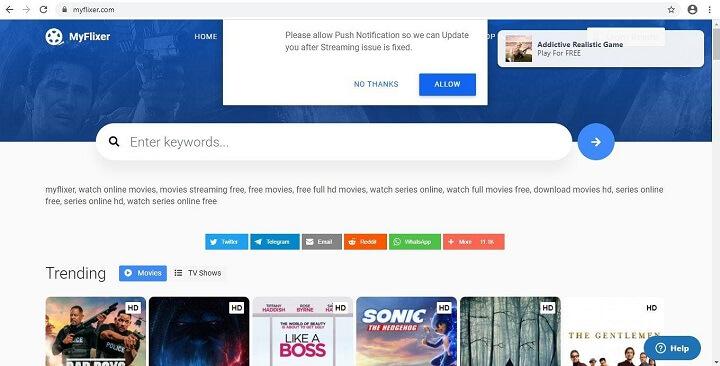How Do I Reactivate My Cricket Phone?

Cricket Wireless is a popular prepaid wireless service provider in the United States. They offer affordable plans and a wide range of smartphones to choose from. However, if you have not used your Cricket phone for a while, you may need to reactivate it. In this article, we will guide you through the process of reactivating your Cricket phone.
Section 1: Check Your Account Status
Before you can reactivate your Cricket phone, you need to make sure that your account is still active. To do this, you can log in to your Cricket account online or contact their customer service. If your account is still active, you can proceed with the reactivation process.
If your account is no longer active, you will need to sign up for a new account and choose a plan that suits your needs. You can do this online or by visiting a Cricket store near you.
Section 2: Reactivate Your Phone Online
The easiest way to reactivate your Cricket phone is by doing it online. Here are the steps:
1. Go to the Cricket Wireless website and click on the “Activate” button.
2. Enter your phone number and ZIP code.
3. Follow the prompts to verify your identity and choose a plan.
4. Once you have completed the activation process, your phone should be reactivated within a few minutes.
If you encounter any issues during the online reactivation process, you can contact Cricket customer service for assistance.
Section 3: Reactivate Your Phone by Phone
If you prefer to reactivate your Cricket phone by phone, you can do so by calling their customer service. Here are the steps:
1. Dial 1-800-CRICKET (1-800-274-2538) from another phone.
2. Follow the prompts to speak to a customer service representative.
3. Provide your phone number and any other information they may ask for.
4. Choose a plan and make a payment if necessary.
5. Once you have completed the reactivation process, your phone should be working again within a few minutes.
Section 4: Reactivate Your Phone at a Cricket Store
If you prefer to reactivate your Cricket phone in person, you can do so by visiting a Cricket store near you. Here are the steps:
1. Find a Cricket store near you using the store locator on their website.
2. Bring your phone and any necessary identification with you.
3. Speak to a sales representative and let them know that you want to reactivate your phone.
4. Choose a plan and make a payment if necessary.
5. Once the sales representative has completed the reactivation process, your phone should be working again.
Conclusion
Reactivating your Cricket phone is a simple process that can be done online, by phone, or in person at a Cricket store. Before you begin the reactivation process, make sure that your account is still active. If you encounter any issues during the reactivation process, don’t hesitate to contact Cricket customer service for assistance. With your phone reactivated, you can continue to enjoy the affordable plans and wide range of smartphones that Cricket has to offer.