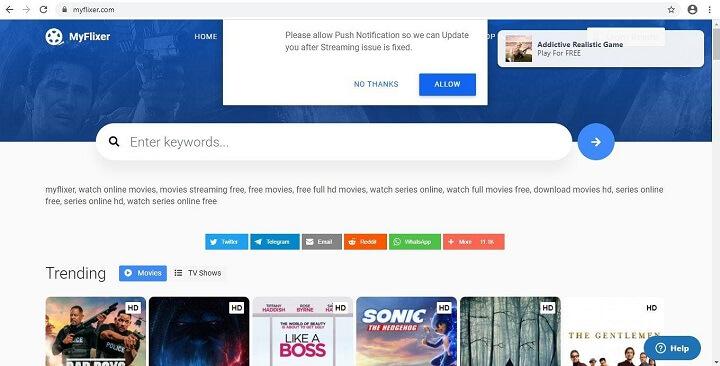How Can I Get Phone Records From T-Mobile?

In today’s digital age, our phones have become an integral part of our lives. We use them to communicate with loved ones, conduct business, and even make payments. As a result, it’s not uncommon for individuals to need access to their phone records for various reasons. If you’re a T-Mobile customer and need to obtain your phone records, there are several ways to do so.
Section 1: Understanding Phone Records
Before we dive into the process of obtaining your phone records from T-Mobile, it’s important to understand what phone records are and why they may be necessary. Phone records, also known as call logs or call detail records (CDRs), are a detailed list of all incoming and outgoing calls made from your phone. They typically include the date and time of the call, the duration of the call, the phone number dialed or received, and any associated charges.
Phone records can be useful in a variety of situations. For example, if you’re trying to track down a lost phone or investigate suspicious activity on your account, phone records can provide valuable information. Additionally, if you’re involved in a legal dispute or need to provide evidence for an insurance claim, phone records can serve as proof of communication.
Section 2: Requesting Phone Records Online
One of the easiest ways to obtain your T-Mobile phone records is by logging into your account online. To do so, simply visit the T-Mobile website and enter your login credentials. Once you’re logged in, navigate to the “Usage” section of your account dashboard. Here, you’ll be able to view your call logs for the past 90 days.
If you need records beyond the past 90 days, you can request them by clicking on the “Request Records” button. From there, you’ll be prompted to select the date range for the records you need and provide a reason for the request. T-Mobile typically charges a fee for records beyond the past 90 days, so be prepared to pay a small fee for this service.
Section 3: Requesting Phone Records by Phone
If you prefer to request your phone records by phone, you can do so by calling T-Mobile’s customer service line at 1-800-937-8997. When prompted, select the option for “Billing and Payments” and then “Request Records.” From there, you’ll be connected with a customer service representative who can assist you with your request.
Be prepared to provide your account information and a reason for the request. T-Mobile may also charge a fee for this service, depending on the length of time for which you need records.
Section 4: Requesting Phone Records by Mail
If you prefer to request your phone records by mail, you can do so by sending a written request to T-Mobile’s customer service department. Your request should include your account information, the date range for the records you need, and a reason for the request.
Mail your request to:
T-Mobile Customer Relations
PO Box 37380
Albuquerque, NM 87176-7380
Keep in mind that requesting phone records by mail can take several weeks, so this option may not be ideal if you need records quickly.
Conclusion
Obtaining your T-Mobile phone records is a relatively straightforward process. Whether you choose to request them online, by phone, or by mail, be prepared to provide your account information and a reason for the request. Additionally, keep in mind that T-Mobile may charge a fee for records beyond the past 90 days. By following these steps, you can obtain the phone records you need for whatever purpose necessary.