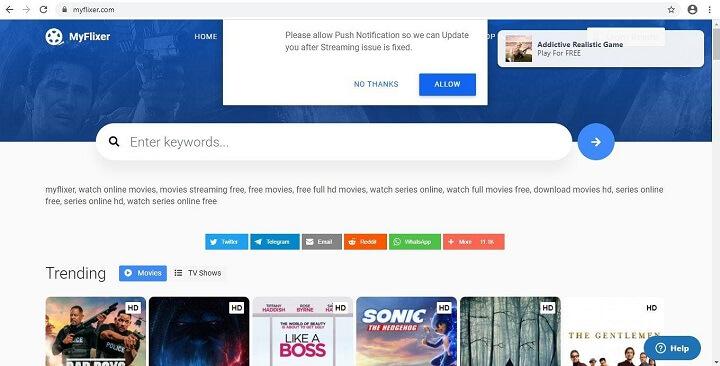How Do I Get Robokiller off My Phone?

Robocalls are a nuisance that most people have experienced at some point. They are automated calls that deliver pre-recorded messages, often trying to sell something or scam you out of money. Robokiller is an app that promises to block these calls, but what if you want to get rid of the app? In this article, we will discuss how to remove Robokiller from your phone.
1. Uninstalling Robokiller on iOS
If you have an iPhone, removing Robokiller is a straightforward process. Here are the steps:
1. Press and hold the Robokiller app icon on your home screen until it starts to wiggle.
2. Tap the “X” button in the top-left corner of the app icon.
3. A pop-up will appear asking if you want to delete the app. Tap “Delete.”
4. The app will be removed from your phone.
If you have a subscription to Robokiller, make sure to cancel it before deleting the app. To do this, go to your App Store subscriptions and cancel the subscription for Robokiller.
2. Uninstalling Robokiller on Android
Removing Robokiller from an Android phone is also a simple process. Here are the steps:
1. Go to your phone’s Settings app.
2. Tap on “Apps & notifications.”
3. Find Robokiller in the list of installed apps and tap on it.
4. Tap “Uninstall” and then confirm that you want to remove the app.
5. The app will be removed from your phone.
If you have a subscription to Robokiller, make sure to cancel it before deleting the app. To do this, go to your Google Play subscriptions and cancel the subscription for Robokiller.
3. Removing Robokiller from a Landline
If you have Robokiller installed on your landline, removing it is a bit more complicated. Here are the steps:
1. Call Robokiller’s customer support at 1-800-951-0877.
2. Ask the representative to remove Robokiller from your landline.
3. The representative will guide you through the process and may ask for some information to verify your account.
4. Once the process is complete, Robokiller will be removed from your landline.
If you have a subscription to Robokiller, make sure to cancel it before removing the app from your landline.
4. Alternative Solutions for Blocking Robocalls
If you are removing Robokiller because it didn’t work well for you or you found a better solution, there are other options available. Here are some alternative solutions for blocking robocalls:
1. Use your phone’s built-in call blocking feature. Most smartphones have a feature that allows you to block calls from specific numbers or unknown numbers.
2. Use a different call blocking app. There are many apps available that promise to block robocalls, such as Nomorobo, Truecaller, and Hiya.
3. Sign up for the National Do Not Call Registry. This won’t stop all robocalls, but it will stop most telemarketing calls.
Conclusion
Robokiller is an app that promises to block robocalls, but if you want to remove it from your phone, the process is simple. For iOS and Android phones, you can uninstall the app like any other app. For landlines, you will need to call customer support to have it removed. If you are removing Robokiller because it didn’t work well for you, there are other options available for blocking robocalls, such as using your phone’s built-in call blocking feature, using a different call blocking app, or signing up for the National Do Not Call Registry.